
A tech expert has revealed the four characters you need to dial into your phone to get a secret hidden menu.
Android fans can rejoice as this trick will only work on your devices.
It turns out that imputing a series of characters into the phone will open up a concealed diagnostics menu.
Advert
An expert on TikTok, known as @tatechtips, explained just how to access it.
First, you’ll need to open up your phone call app. Once there, the TikToker walks us through what to do.
He said: “If you have an Android and you type in Star, Hash, Zero, Star, Hash, you get this secret hidden diagnostics menu, so from here you can diagnose any issues you might have.”
The phone display changes into different options that you can choose from to look at how specific parts of your device are operating.
The TikToker continued: “You can check your front camera, you can test your speaker, and you can also make sure the colors in your screen are all working nice and bright.
“Give it a try. Make sure your phone's tip top.”
Trying it out for themselves, viewers of the video took to the TikTok comment section to share their reactions to the feature.
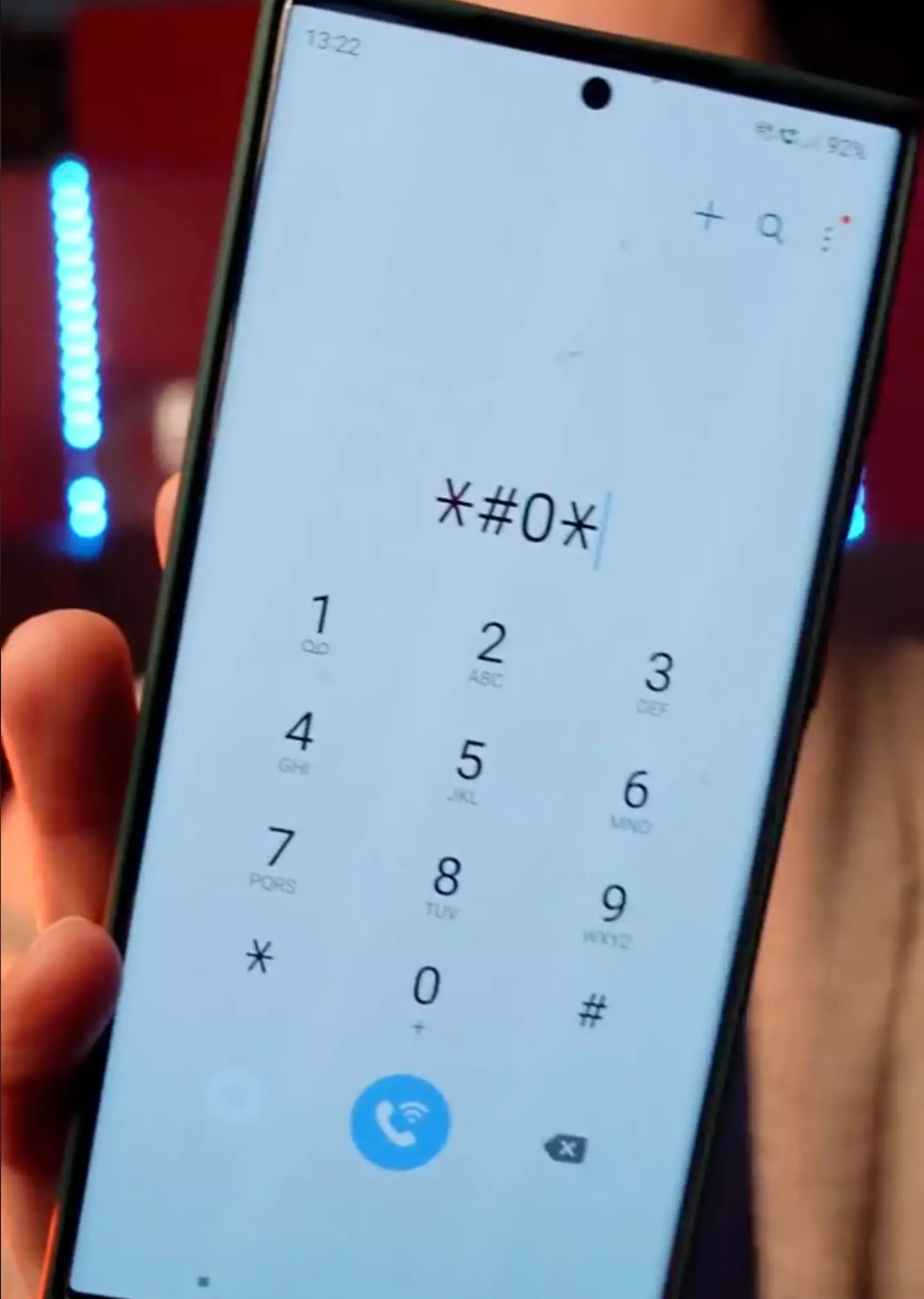
One user wrote: “I just tried it after watching this video. And it actually works and I did not expect it to, but he's not lying.”
Another joked: “No thank you Mr CIA trying to turn on my secret tracking feature.”
And a third said: “It worked on mine, but yeah problems getting out of it.”
They weren’t the only one to struggle with figuring out how to exit the diagnostics menu.
One person wrote: “I'm not doing it again, I almost got a heart attack trying to exit.”
This prompted a reply from someone else who’d had the same problem, saying: “Nearly died, just press power button often to activate emergency call, then will be out.”
And a third person added: “Yeah me too!! I nearly had a heart attack as it wouldn't exit!! I just pressed power off and it worked! Thank god.”
In other tech news, iPhone users have recent discovered that they have a hidden camera app available to use.
Called the Magnifier, it has a very strong zoom that allows you to zoom in on small text to make it readable.
It also lets you zoom in on tiny objects so that you can examine them and has particular color filters that makes certain things easier to see.