
Trying to prevent your smartphone from running out of battery before the end of the day is a regular battle.
We have everything we need on our iPhones - our train tickets are stored on the device, we use contactless payment to buy stuff on them, and rely on our phones for directions to get where we’re going.
We’d be quite literally lost without them and it’s a nightmare when your phone runs out of battery halfway through the day.
Advert
It seems that the more apps and data we use on our phones, the more difficult it becomes to get the battery to last long.
But now, a tech expert has shared some pearls of wisdom as to how he managed to almost double his iPhone battery life.
Tom, who goes by ProperHonestTech on YouTube, claims that he used 18 different settings to improve the use of his phone.
In the video, he starts off with a disclaimer, saying: “It’s worth pointing out that lithium ion batteries do lose chemical health over time, this is totally normal. But I’m definitely feeling the pinch a little bit now with a phone that would usually last all day, now needing charging at least once during the day.”

The first setting to look at is Battery Data, with Tom adding: “Knowledge is power, so let’s start with finding out what’s going on with your phone.
“Your phone gives you a wealth of information about not only the health of your battery, but also the way in which you’re using your battery, and the apps and services that could be consuming more of it than you think.”
The expert recommends having Optimized Charging enabled, which is where the phone will charge to 80% quickly overnight before finishing the rest of the charge more slowly.
Another function is Low Power Mode, which allows you to ‘operate your phone on an extremely low level of power consumption’.
There are certain features of your device that drain the battery and Animated Lock Screens is one of them.
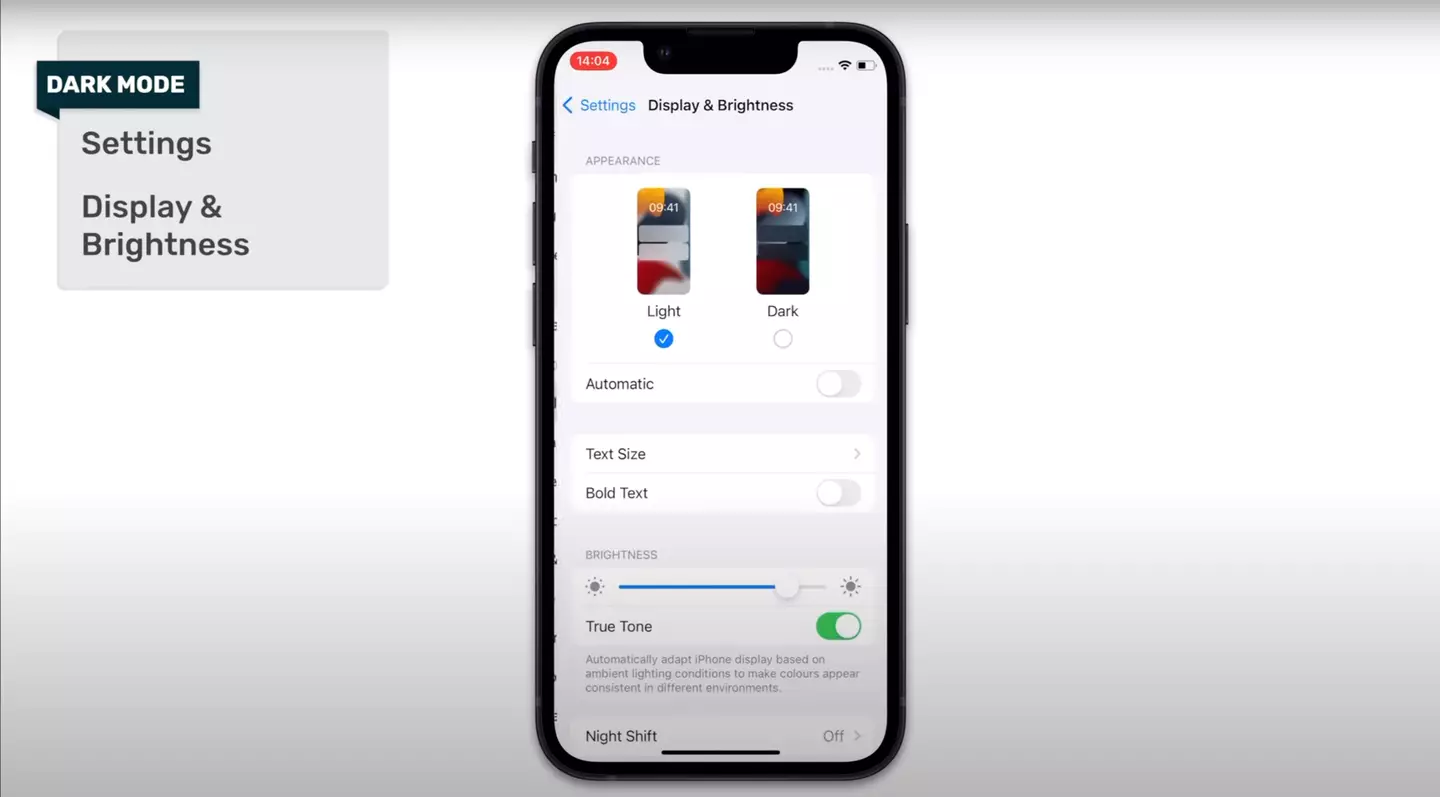
Tom said: “For example, I’ve got one setup that will show me the current weather each time I view my lock screen, with an animation to show if it’s cloudy or rainy or sunny. These look great, but they definitely drain your battery faster than not having them would.”
Dark Mode, on the other hand, is a feature that could prolong your battery life. Enabling it powers off some of the pixels on your screen.
Other features include Auto Lock, to close your phone when you’re not using it, Auto Brightness, which uses ambient light sensors to judge when to boost or reduce your screen’s brightness, and Dim Flashing Lights, which lowers the brightness of strobe lights being played on the device.

The tech savvy YouTuber added: “Notifications are an enormous drain on your phone’s battery.
And went on to say: “If I choose 5G Auto, my phone will choose 5G only when it’s going to benefit my performance, and while optimizing battery life.
“If I choose 5G On, my phone will always use5G if it’s available, regardless of whether doing so hammers my battery or not.”
Having push notifications on your emails is also a major draw to battery life and it’s important to have location services turned off wherever you don’t need them.
Another top tip to consider is removing any widgets on your home screen that you don’t use - this could be a massive battery saver.
Following Tom’s simple and easy steps could have your phone lasting all day without needing to hunt for a charger.