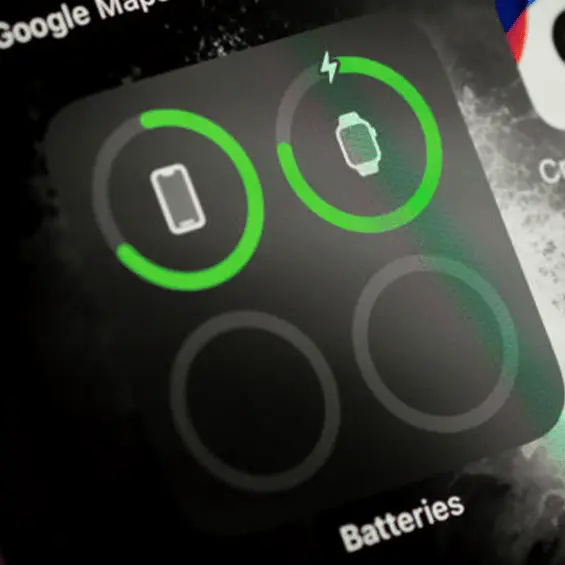
While there's no denying that Apple is onto a winner with the iPhone, that doesn't mean they come without their complaints.
Plenty of us have been in a heart-wrenching situation where we've dropped our iPhone and turned it over to reveal a smashed screen. Cracked screens aside, the other major complaint about the iPhone is its battery life - or lack of it.
The days of charging our Nokia 3330s once a week are long gone, and with our iPhones being like miniature computers in our pockets, it's no surprise they need charging on a regular basis. Still, that doesn't make it any less annoying when a day of mindlessly scrolling on TikTok has brought our battery down into the red.
The iPhone 15 had an average battery life of 11 hours and 5 minutes, which is outshone by the iPhone 16's 12 hours and 43 minutes.
Advert
This latest range's A18 chip is said to boost efficiency, and in turn, help extend your iPhone's battery life.

Now, Apple 'expert' Thiago Derminio claims he can double an iPhone's battery life with a simple trick. Derminio says: "The biggest villain for iPhones is their battery." He warns that there are tips even Apple doesn't want you to know about, although you can relatively easily boost your battery.
Posting on TikTok, Derminio says that settings lurking in your operating system and running in the background serve as a silent killer. He suggests going into your settings and turning off
'Suggestions from Apple,' 'Reduce Motion', and 'Background App Refresh.'
Head into 'Siri & Search', tap 'Suggestions from Apple' and uncheck the following options: 'Allow Notifications,' 'Show in App Library,' 'Show When Sharing', and 'Show When Listening'.
These all let Siri make suggestions based on your routines and how you use apps.
Derminio warns that these settings will 'consume your battery in the background' and that you don't need to have them activated.
iPhones running iOS 18 also have motion settings to create the parallax effect - slightly shifting your wallpaper and background when you tilt your phone. To turn it off, head into the 'Accessibility' section and press 'Motion'.
Finally, go into 'General' and turn off 'Background App Refresh'.
Even when apps are sitting idly in the background, your phone will keep refreshing them and chip away at your battery life.
Derminio concluded: "With these adjustments, your battery will last much longer throughout the day."
Responding to the TikTok, others gave their own suggestions.
Someone else wrote: "Turning off location services is a big one for battery life.":
Others warned about turning off motion, saying that it's worth the drained battery just to keep it on.