
Since the launch of iOS 18 Apple users have been treated with loads of new features, from AI emojis with Genmoji to controversial hidden apps.
Music fans also haven’t been disappointed as rumours are swirling of an Airpods 4 release coming later this year, boasting supposed improved fit and longer battery life
But there’s one life changing music feature that fans might have been missing for a long time.

Advert
Picture this — you’re in a bar and a song comes blaring through the speakers that you absolutely love but just can’t put your finger on the name of.
You scramble for your phone, attempt to unlock it several times with your face and eventually with your password, frantically scroll for the Shazam app and by the time you get there the song is over.
The stuff of nightmares, not to be dramatic.
Reddit users were surprised to discover that Apple actually have a far easier way to access the music identifying app, straight from your control centre.
Advert
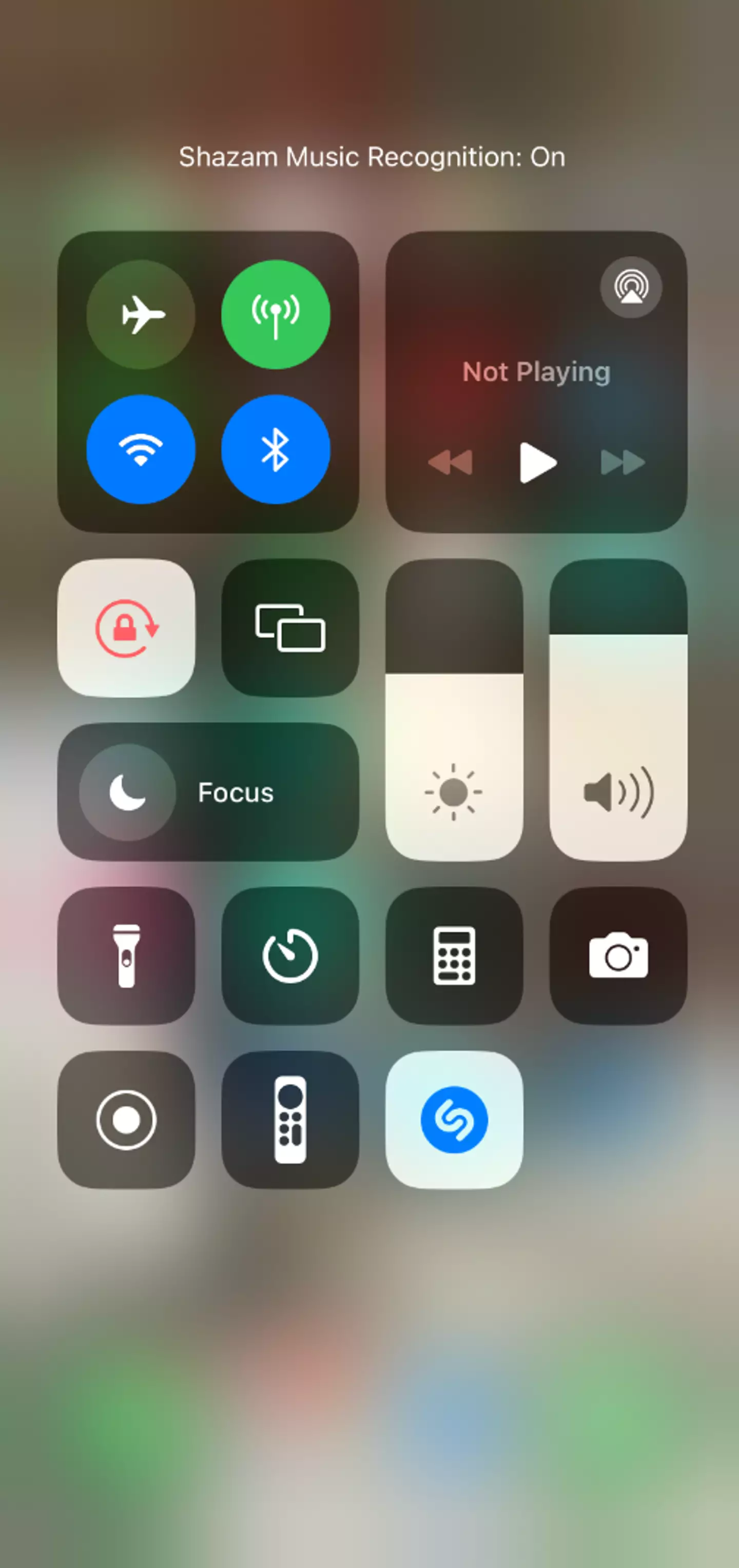
Back in 2018, Apple bought Shazam for a reported $400m (£300m) after a long history between the two tech giants. Shazam was one of the first apps available when the App Store was first launched, so the acquisition just made sense.
The acquisition integrated the Shazam app seamlessly into your iPhone — there’s no longer any need for you to download the app to make use of its capabilities.
Search ‘Shazam’ in your iPhone and you’ll get ‘Recognise Music’ popping up alongside the Shazam logo. Tap this and it will start listening to whatever music is playing around you.
Advert
But to make access to the app even quicker, add it to your control centre.
To do this, go to: Settings > Control Centre then scroll down the ‘More Controls’ list until you find ‘Music Recognition’.
Click the plus sign to add this to your control centre and you’ll be able to access it easily and speedily.
Reddit users were also ecstatic to find out that you can also view your history of Shazam’d songs simply by holding down the app in your control centre. Genius.
Advert
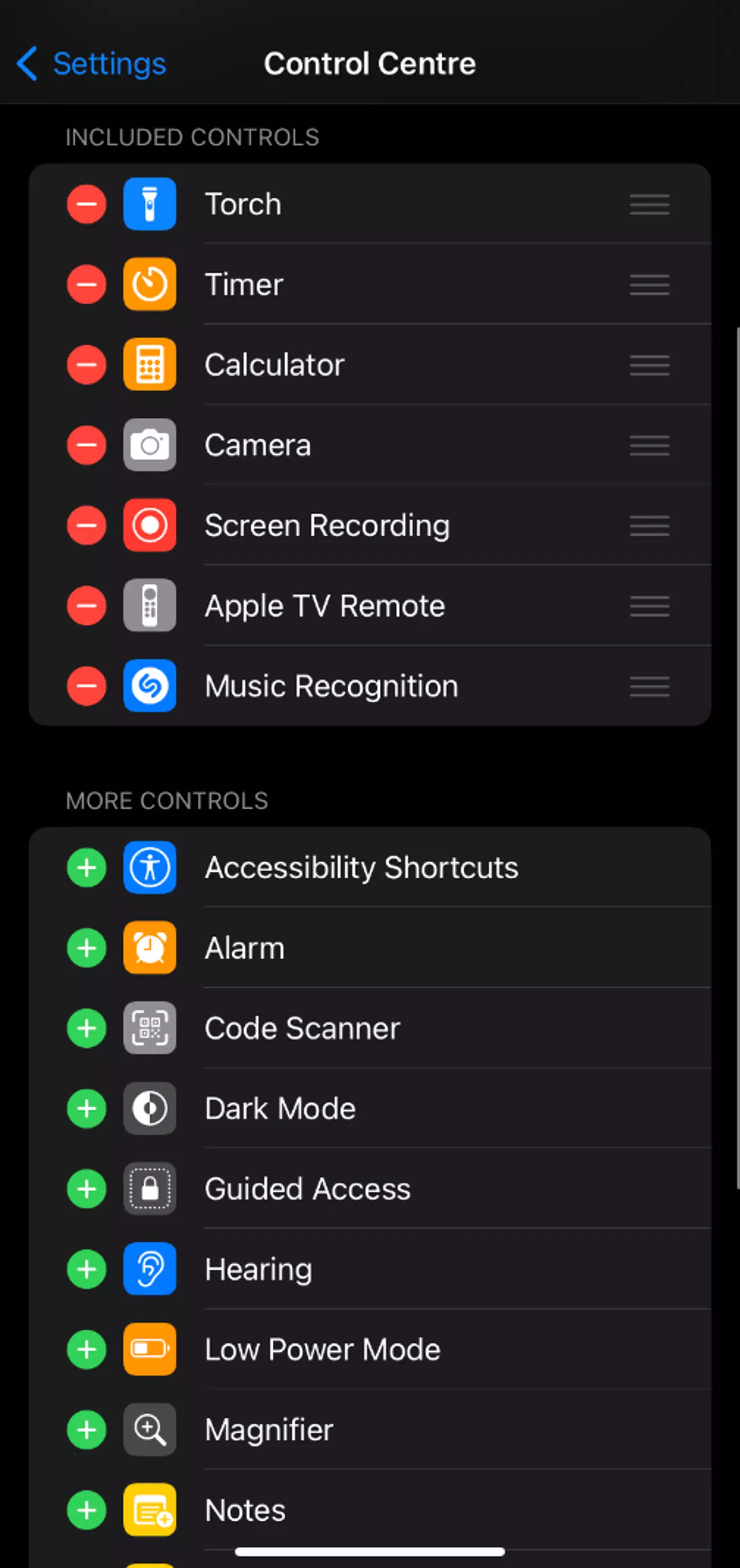
One user responded to the post with: ‘Thanks bro, you’re a lifesaver. I lost a lot of good songs because I didn’t know about this’.
Another user replied: ‘I love you for this’.
And a third expressed their gratitude to the original poster: ‘This is super helpful, didn’t even know this feature existed’.
Advert
One user did have some concerns about the feature though, saying ‘Andddd… it’s gone in iOS 18 lol’, although this rumour is not confirmed by Apple.