
No matter how long you've had an iPhone for, we bet there are a whole lot of features you didn't know about - and they could make your life much easier.
Former Apple employee Tyler Morgan (@hitomidocameraroll) has racked up 1.1 million followers on TikTok with his tech tips.
And in a post that's got 3.7 million likes, he's revealed some iPhone tips he "thought everyone knew" - the question is, how many are you aware of?
First, there's a simple but effective one: when you hold down the button that takes a picture, it starts recording a video.
You can zoom in and out of the video by swiping your thumb up and down, "kind of like TikTok or Snapchat", Morgan said.
Advert
He also had a tip for anyone who might struggle with a bigger iPhone.
"If you're having a hard time reaching all the way across your phone, you can always use the one-handed keyboard," he said.
All you have to do is go on WhatsApp or Messages and hold down the globe or emoji icon in the bottom left corner. This will bring up the option to move your keyboard either to the left or right - whatever you find easier.
Other tips include adding commentary to your screen recordings, using the search bar as a calculator, and how swiping up with two fingers selects everything.
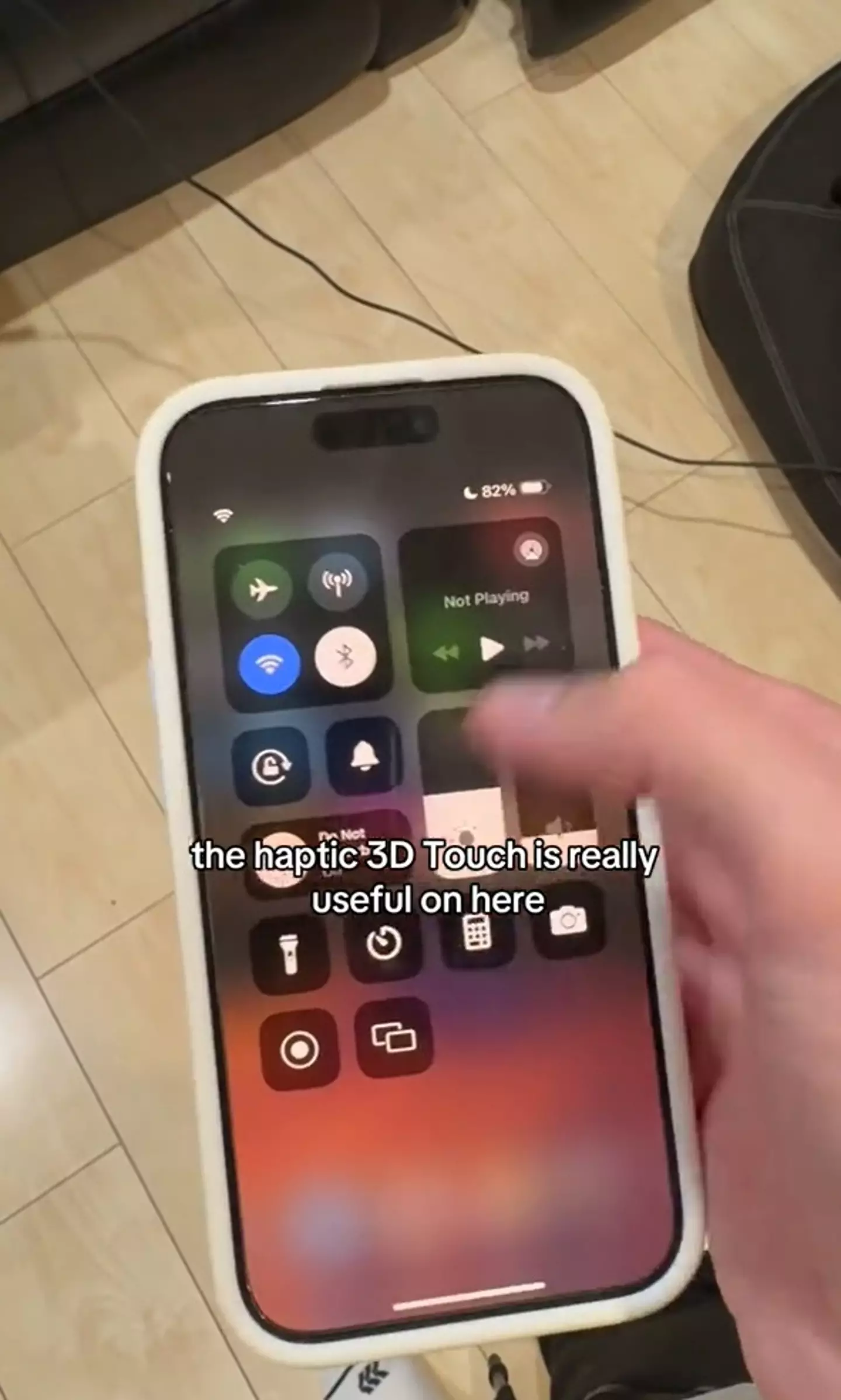
Morgan also seems to be a big fan of Haptic Touch (later models of the iPhone have this along with 3D Touch), which "pretty much eliminates the need to go into the settings menu at all".
You can use this by swiping down and pressing different options, doing everything from switching your WiFi network to turning Bluetooth off and changing the brightness of your torch incredibly quickly.
And finally, Morgan revealed what is probably our favorite tip - and one that will likely be a gamechanger.
If you accidentally deleted something - maybe you were in your Notes app or sending a WhatsApp and messed up - all you have to do is shake your phone and you'll have the option to get it back.
Morgan said: "All these settings should be on by default, by the way, you may just have to add a few things to your Control Center - but that's it."