
Though our phones get smarter with more features and functions being rolled out every update, the battery always seems to drain faster than usual. And then, it dies at the worst of times!
Apple has come to the rescue and disclosed two simple ways that will help iPhone users maintain good, long battery life.

A dimmer screen means less battery power. Therefore, one way to extend your iPhone's battery life is to reduce the screen brightness.
Advert
To dim your iPhone screen, go into the Control Centre and drag the Brightness slider to the bottom - or where you feel it's optimal.
You can also have your iPhone switch to Auto-Brightness which means the device screen will automatically dim in certain light conditions.
According to Apple, to activate Auto-Brightness, go to Settings > General > Accessibility > Display Accommodations and set Auto-Brightness to On.
Another setting you may not have known was draining your Apple smartphone's battery is its network connection.
Connecting to Wi-Fi consumes less power than using a mobile network. When at home, make sure to have your Apple device connected to Wi-Fi rather than mobile data. To activate Wi-Fi, go to Settings > Wi-Fi to access a Wi-Fi network.
Apple advisers that users with iOS 9 can employ Low Power Mode when the battery drops to around 10-20%.
Usually, when the dreaded 'Low Battery' notification appears on your phone, you have the option to select Low Power Mode. However, you can also change it in Settings > Battery.
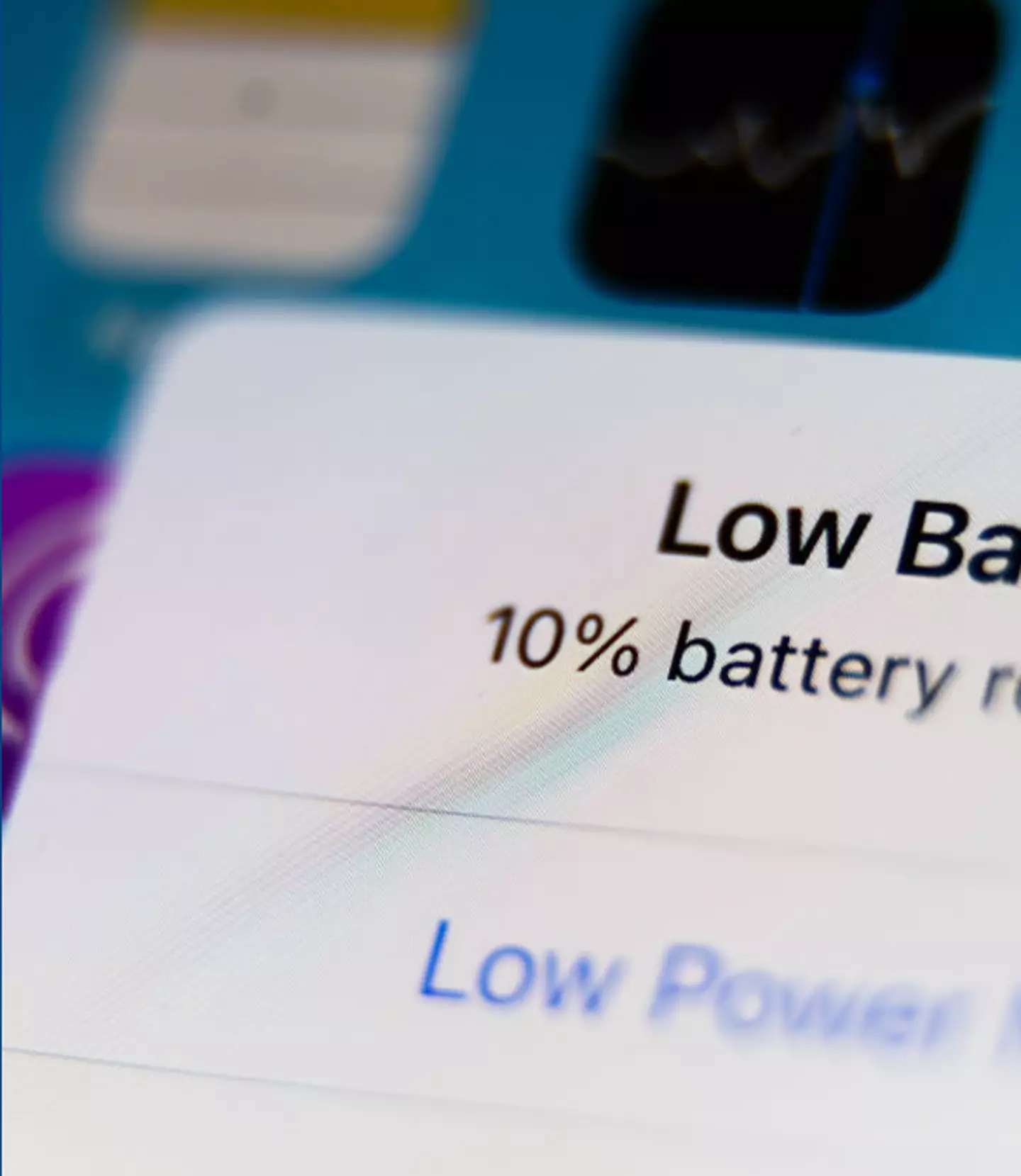
By enabling this mode, the screen brightness reduces and the device optimises battery usage by closing down background apps, whilst all the other functions like calls, texts and internet all work the same. The mode automatically switches off when battery is back to good health.
To monitor your battery usage and identify the most power-hungry apps, you can go to Settings > Battery. You can view your device's battery activity over the last 24 hours, up to the past 10 days - so long as your device isn't charging at the time.
Your iOS device will show you the apps that have most drained the battery along with other functions. For example, Background Activity and Location are two functions that can silently drain your iPhone's battery.
Also, Apple explains that if users have been in areas of Low Signal and Mobile Coverage, they may notice the battery draining faster than usual. This is because iPhones use a lot of power trying to search for a better signal. You can turn this setting off to stop the search and preserve battery.
Did you have either of these functions switched on?