
A tech expert has revealed a Samsung setting that lets you listen in to other people’s conversations.
If you’re particularly nosy then this feature will enable you to hear things that could be said out of your earshot.
And one TikToker shared exactly how to add the function to your device.
Nick, who is known online as TA Tech Tips, uploaded a video to his TikTok page where he regularly shares the latest tricks and tips to get the most out of your technology.
Advert
The expert’s advice has earned him over three millions followers on the social media platform and over 23 million likes.
In the clip, he lifted the lid on a little-known feature that lets you eavesdrop on other people, but it’ll only work if you’ve got a Samsung.
In the video, TA Tech Tips said sarcastically: “If you got a Samsung, there's definitely not a feature that lets you spy on people or listen to their conversations.”
He went on to explain: “So what you need to do is go to your phone settings and then scroll down to Accessibility.
“Just there, and then the next one you’re gonna go to is Hearing Enhancement. Select that.
“Next you're gonna find this ‘amplify sounds’ option here.
“We're gonna go into there, and then you're gonna go into the Shortcut option.
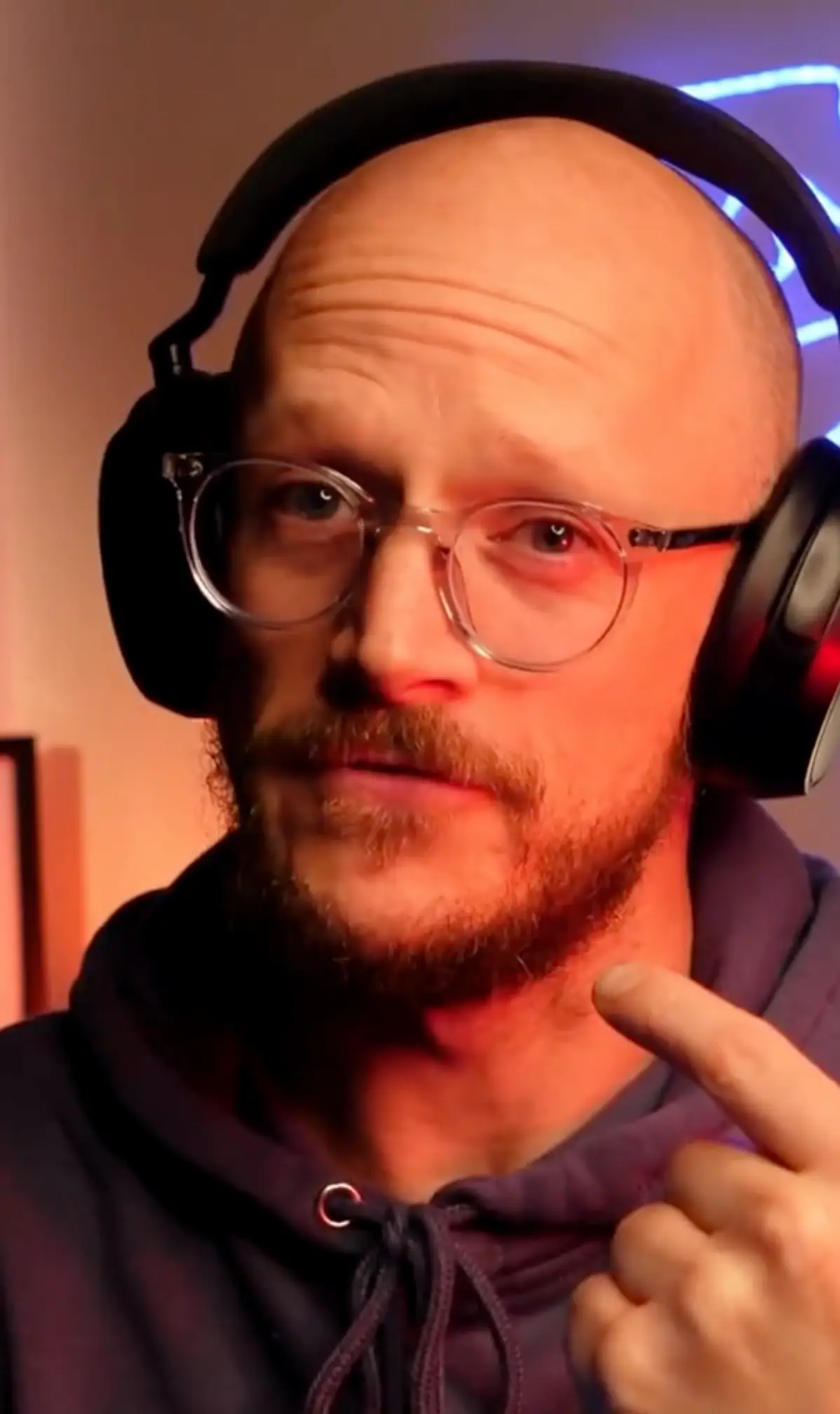
“So select that, and this is where you turn it on, and next it will give you a few options on how to activate it.”
The tech expert goes on to advise: “Tap the Accessibility button, which will then make this little button here appear on the bottom.
“And now what I need to do is connect some Bluetooth headphones, and then if I turn on my amplified sound option, just like this, you can then hear all of the noise coming through your phone, and it amplifies it to your headphones.”
In theory, this means that once activated, you could leave your phone in another room and walk away with your headphones on, and you’d be able to listen in on a conversation happening in the room where your phone is.
However, the expert has warned that it might be an unwise thing to do.
He added: “But don't do it. Super not cool, but it's easy peasy.”
In the comment section, one viewer said: “what you don't hear doesn't hurt you. I'm just saying.”
And another added: “For someone with hearing loss and unable to afford hearing aids, I'm trying this and see if it helps me understand people better.”