
Google has released a list of ways that you can tell if your account has been hacked.
The tech giant is helping users who think that someone could have logged into their account and has offered some tips on what to do if it’s happened to you.
Many people use the company’s online Help Center when they think their security has been compromised.

Advert
Usually the first warning sign will be a notification from Google to alert you that there’s been an unusual sign-in, changes to your information or settings, or a new device that has logged into your account.
But the firm has now shared that the biggest sign to look out for is a red bar at the top of your screen.
The bar shares a message that reads, ‘We’ve detected suspicious activity in your account’.
Other signs include changes to recovery phone numbers or email addresses - Google advises immediately correcting anything unfamiliar that has been added or changed.
Advert
They say you should also be proactive in noticing changes to your account information that you don’t remember authorizing.

Two-step verification methods - which requires using two different ways of proving your identity, including email addresses and phone numbers - are a great way to combat hackers.
However, if you’re not vigilant about changes made to your security settings, you could end up getting locked out of your account by someone who has hacked in.
Advert
Google also encourages users to understand how their data is stored and shared.
There are times when hackers are able to correctly guess passwords to gain account access but it’s also possible that personal information is readily available for them online.
Companies like banks and telecommunications keep your information in digital databases which can be hacked into.
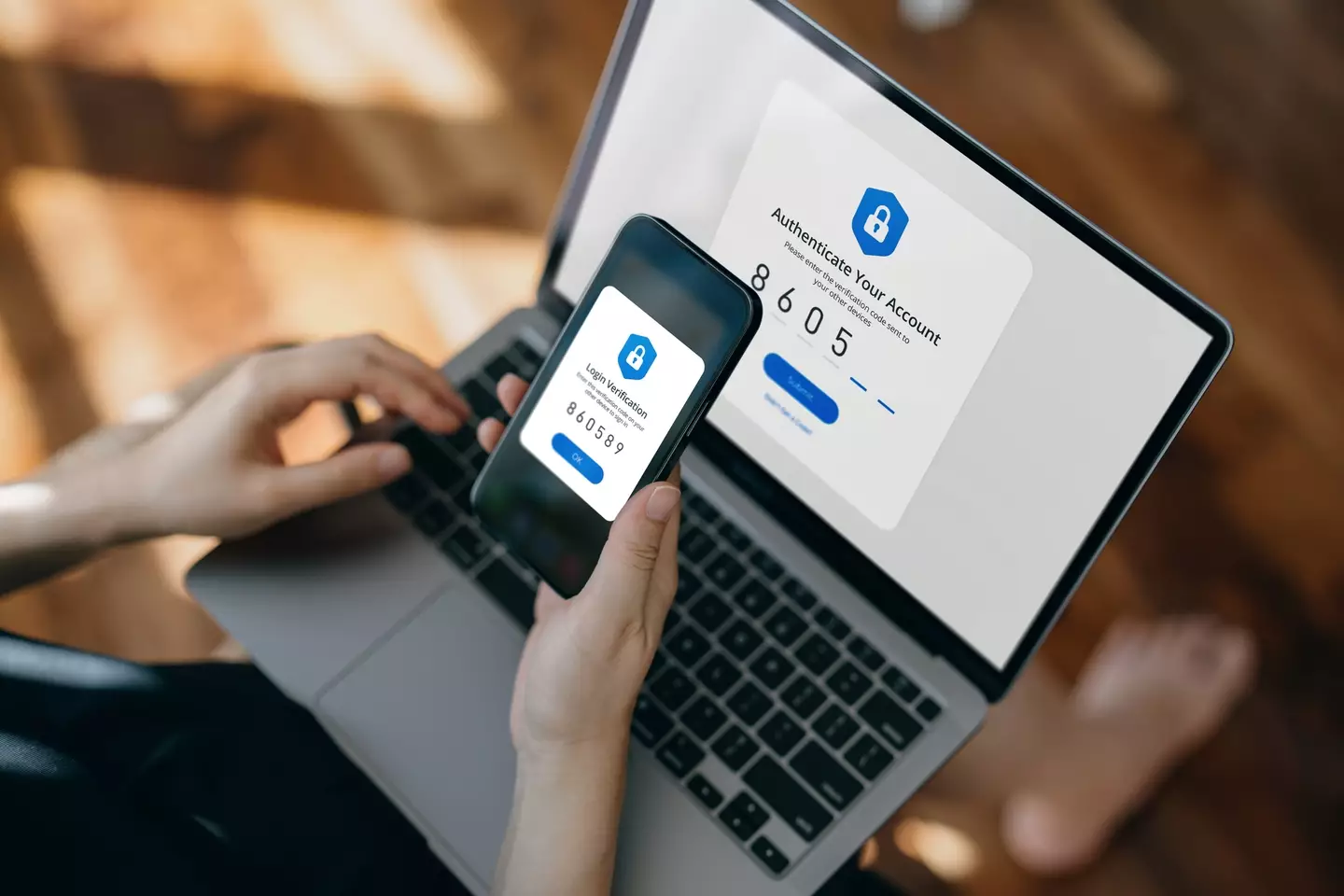
Advert
Leaked information is usually shared on the dark web and you may not be aware it has happened to you until it’s too late.
One way to prevent people from getting into your account is by using a strong password - Google recommends one that is at least 12 characters long, using a combination of letters, numbers, and symbols.
Anything that includes names, birthdays and other personal information is easy to guess so keep it random and never use the same password for more than one website.
If you want to check which devices are logged into your account, you can view them in the ‘Security’ section of your Google account.
Advert
It will give you a list of options and if you select ‘Your devices’, followed by ‘Manage devices’, you’ll be able to see all of the devices that are currently signed in.
Removing a device can be done by clicking on the three dots at the top right corner.
If you’re unsure whether your account has been breached, one handy website is haveibeenpwned.com.