
With more scams getting more convincing every day, it pays to be aware of what to look out for to keep your money safe and avoid being a victim of these tactics.
According to a report by computer software company Yubico, nearly half of those surveyed globally admitted to falling victim to a cyberattack or scam.
In a poll of 20,000 employed adults worldwide, 45% reported that their personal data, such as banking or email account information, had been compromised by a hacking attempt or scam.
And it's showing no signs of slowing down. If anything, phishing is getting smarter.
Advert
Phishing is where a cybercriminal sends a deceptive message to trick someone into giving sensitive information like bank account details or access to their tech.

A recent study from the email validation platform ZeroBounce analysed email datasets to identify the most common and dangerous words used in phishing emails.
The team measured the frequency of the word, the click-through rate (CTR) and infection/damage rate.
The most dangerous words to look out for were:
- money
- investment
- credit
- billion
- free
- loan
- debt
- cash
- cost
- income
Coming out on top was 'money' with an 83.56% infection/damage rate and the second-highest appearance and CTR.
'Income' had the highest CTR at 4.68% despite a moderate appearance frequency of 267.
Other high-risk words included 'investment,' 'credit,' 'billion' and 'free.'
Interestingly, 'free' appeared the most frequently at 2,266 times but in fact, had the lowest CTR of just 0.56%.
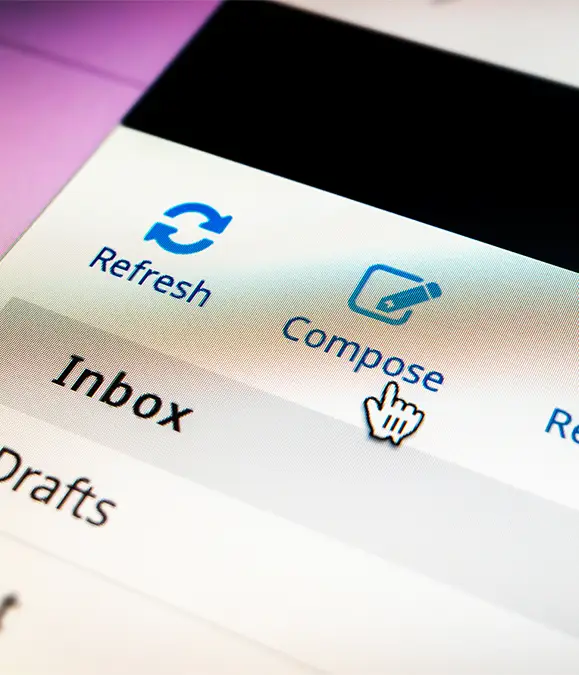
Meanwhile, 'billion' appeared the least but had a strong CTR of 3.97%.
Other words that still made the list, popping up regularly in scam emails were 'loan,' 'debt,' 'cash,' 'cost' and 'income.'
So how can you protect yourself against these types of scams?
According to ConsumerAffairs, the best way we can steer clear of falling victim is by sticking to a few simple rules:
- Think before you click - Hover over links to see if they come from a trusted source. If in doubt, don't click.
- Don't share information - Never give out financial or personal details in response to an email you don't recognise.
- Use multiple email addresses - Having separate email addresses for personal, online shopping and work for example can reduce the chances of losing a lot of data in a hacking attempt.
- Install an email blocking app - An additional app on top of your email app can filter out scam emails.
- Keep your browser updated - An up-to-date browser can warn you about suspicious websites that you might visit from email links.