
If you're a hardcore gamer, you'll know the feeling of being stuck in a game.
Either you're in the middle of a boss fight, but your pride refuses you to lower the difficulty, or you're a trophy hunter and you're spending hours looking for those hundreds of collectibles. Or you just downright don't know where to go next.
Help is on the way to you PlayStation 5 players.
Currently, PS5 players can use Sony's Game Help system to view cards that provide in-game hints.
Advert
By pressing the PS button on the controller, players can bring up the quick menu and view these cards. These cards can show things like level progression as well as offer hints on how to proceed.
The problem is that the feature relies heavily on game developers to provide these embedded hint cards - and not a lot of games do.
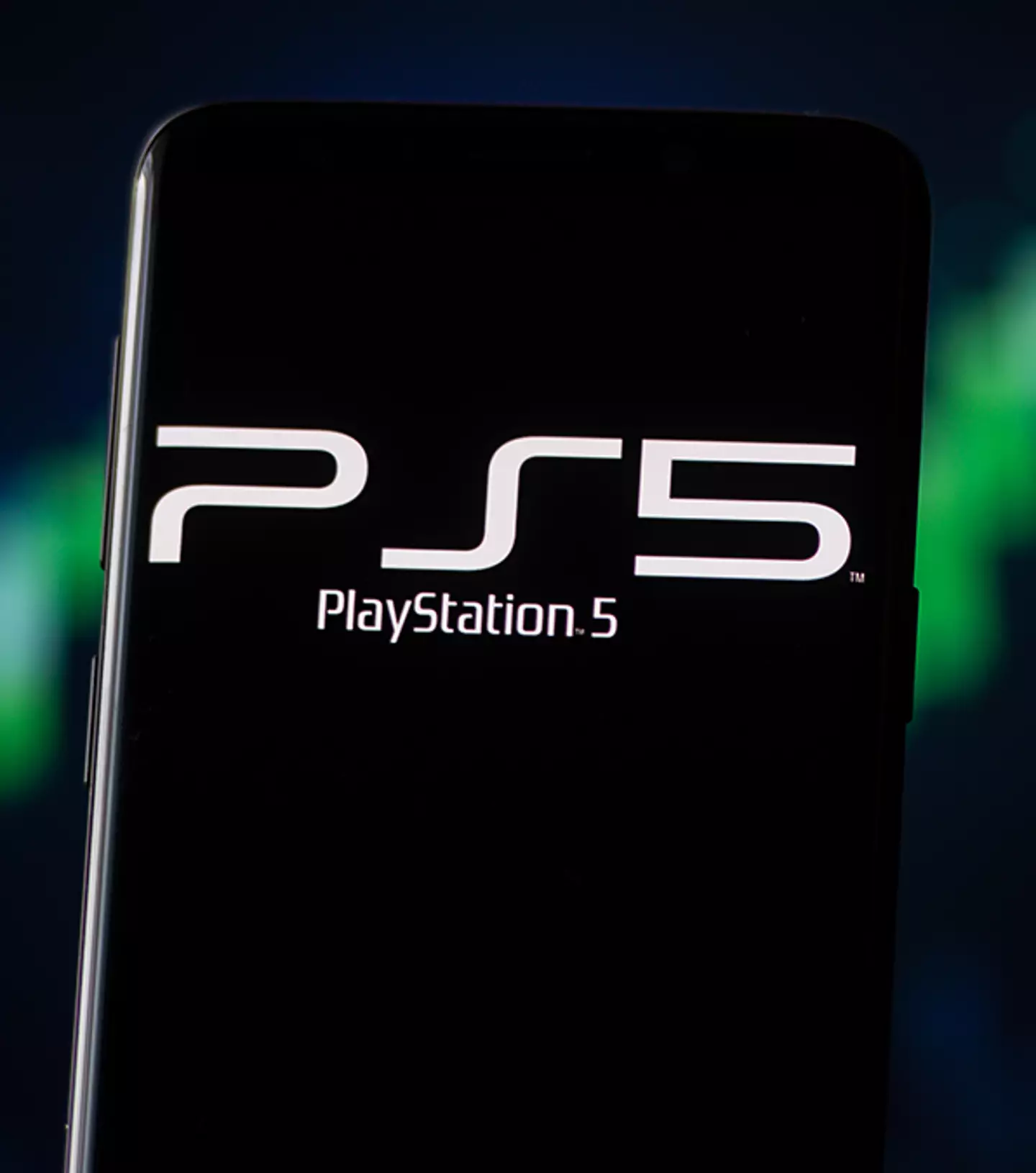
But it's getting a huge update later this year, making it more community-focused so players can help other players out.
The new feature is going to be called Community Game Help, allowing players to share hints and even video clips about certain challenging sections of the game.
It's hoped that creating this community will produce more hints than developers would ever be likely to make on their own.
Accessing it will be as simple as it is now. Players will simply hit the PS button to access the Control Centre and check to see if there's a game card labelled 'Hints Inside'. If so, players will be able to view clips and hints to assist them.
Or if you don't want the overlays interrupting your gameplay, you can also view the cards in the PS App on your phone.

If gamers discover a solution and want to share it with others, they can do so by going to: Settings > Captures & Broadcasts > Captures > Auto Captures > Community Game Help, where they'll find a new opt-in setting.
Once in, the Sony console will automatically capture short clips when players achieve certain milestones in games.
These clips can then be sent to a moderator for approval before being uploaded to the community.
Sony has announced that it'll only upload raw game footage, excluding any 'images and audio from your webcam, microphone, or party chat audio' - which may not bode well for streamers.
Once your video is uploaded, you can choose to take it down or leave it up for future players.