
We've all been there. Fighting for that last bit of phone battery and desperately hoping it can last until you've got your taxi, met your friend or managed to find the destination on Google maps.
For some iPhones, it can feel like the battery is draining quicker than it should, and that could be down to one feature you don't know is sapping your phone's energy supply. Enter the hidden 'vampire' feature.
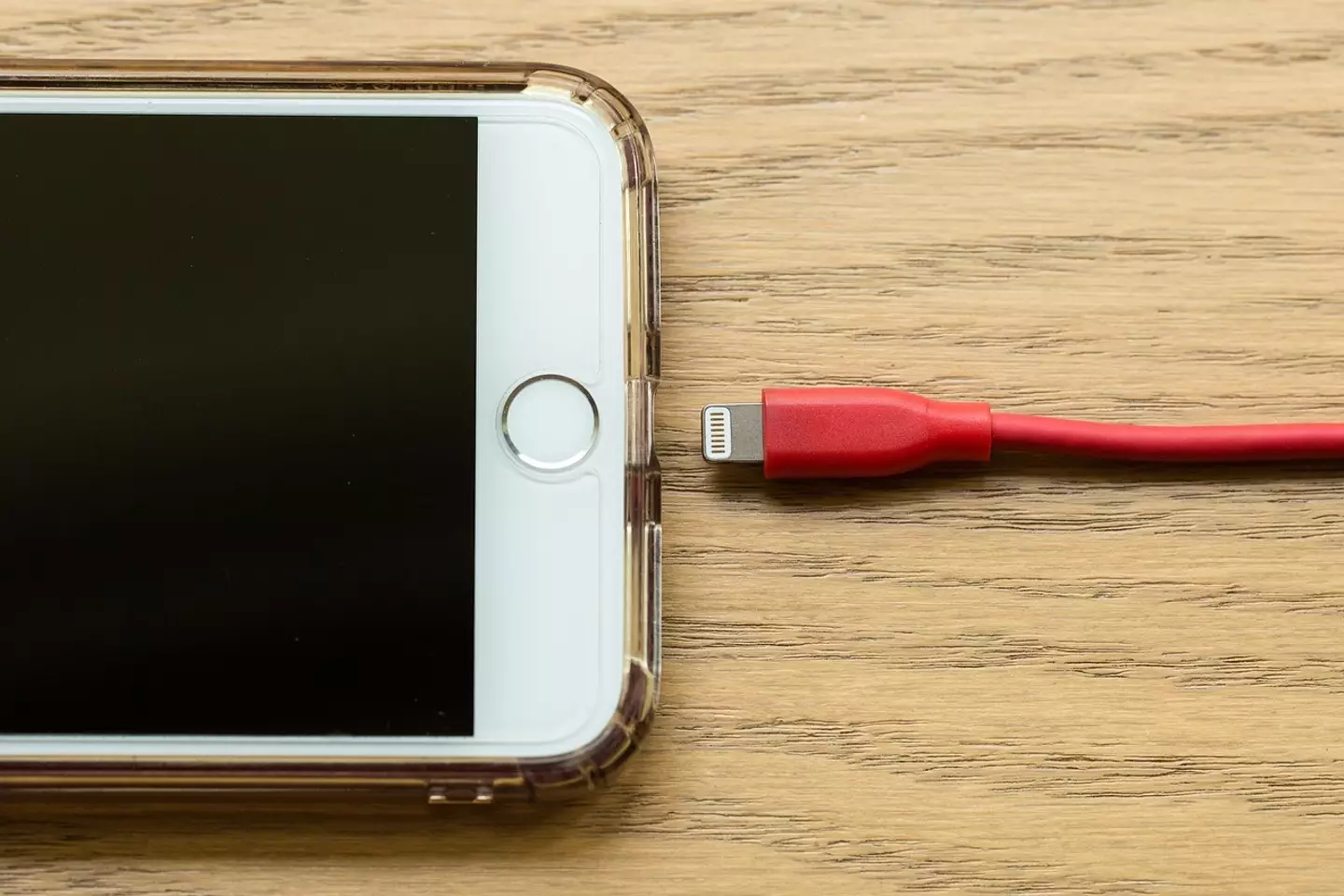
The hidden feature is a programme that iPhones use to help keep a stable internet connection, whilst out and about called 'Wi-Fi assist'. Essentially it fills in the gaps when your Wi-Fi gets a bit slow and laggy and helps to maintain a smooth connection.
Advert
Apple's website says: "For example, if you're using Safari with a poor Wi-Fi connection and a webpage doesn't load, Wi-Fi Assist will activate and automatically switch to cellular so that the webpage continues to load."
Whilst a useful feature, as it can certainly help when a website is taking a long time to load up, the downside is the impact on a phone's battery life and your data usage.
You can, thankfully, turn it off if you want to prolong your phone's battery. Obviously the trade off is that if your Wi-Fi gets patchy, and sadly, you'll just have to deal with it.
Decisions, decisions.
Advert

To save that precious battery and keep it going for longer, you'll need to go into the main settings page on your iPhone, where all the important bits are.
From there, go into the tab marked 'mobile data'.
Once you're there, scroll down on the page.
Advert
You may have to scroll all the way down past the apps which are using data.
You should then see the switch saying 'Wi-Fi Assist'. You can then turn that off.
Wi-Fi Assist can also sneakily use up a large proportion of your precious data when you think you're safely on a Wi-Fi network. Turning it off can help you to use less of your data plan, as when you're on Wi-Fi, it won't sneakily switch on.

Advert
Wi-Fi Assist can be used for many apps including Safari, Apple Music, Mail and Maps. While this can impact the battery life, it's important to note it won't automatically switch to 'cellular' if you have data roaming switched on.
Data roaming typically happens when using a mobile phone on holiday, with the internet switching to a local network in the country you are in. Wi-Fi Assist also impacts apps running in the foreground. It doesn't activate programs in the background or third-party apps.
