
There's another baptism of fire for Apple, as the iPhone overlords continue to take flak over the release of iOS 18.2.
While there's been plenty of praise for the iPhone 16 since it was released in September 2024, things have been less rosy for the new operating systems.
Despite hype for Apple Intelligence and an artificial intelligence-led future of iOS, Apple has been criticized for the slow rollout of features.
iOS 18.2 was supposed to be the big one that brings Apple Intelligence's bells and whistles to the masses with a particular focus on images, but unfortunately, the negatives seem to be outweighing the positives.
Advert
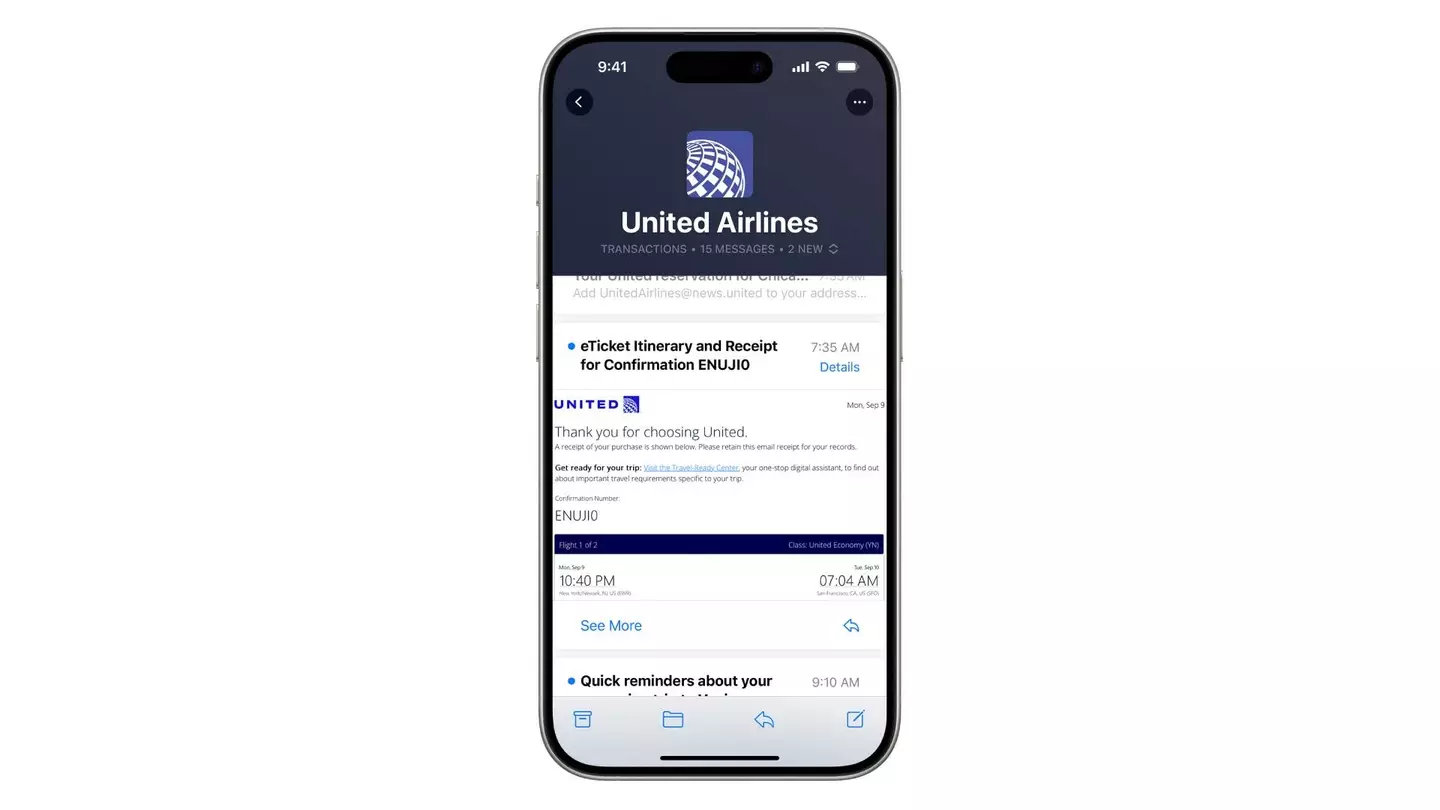
After users already slammed the new Image Playground app as 'worthless', they're now turning their attention to the revamped Mail app and are calling it 'unusable'.
The biggest change to the Mail app involves new Categories appearing at the top of the inbox, and while only a small tweak, iPhone users have swarmed to X to share their frustration.
One disgruntled user wrote: "Wow! The new Mail app in iOS 18.2 has a ton of features that literally no one ever asked for and make my inbox nearly unusable. Great job."
Another added, "The new iOS 18.2 mail app is absolutely horrendous. Whoever approved of this change should be fired immediately," and a third said, "New iOS 18 mail app is absolutely dreadful…"
Don't worry, as someone else pointed out how you can simply select 'List View' in your settings to get a 'classic' version of the Mail app.
The redesigned Mail app sorts your emails into four distinct categories of Primary, Transactions, Updates, and Promotions, while contact photos and business logos are now added to emails. It's relatively simple to turn these off, and if you like a cleaner look in your inbox, head to Mail in your apps, find 'Message List', and toggle 'Show Contact Photos'.
The thought was there with iOS 18.2, and in some sense, having promotions tucked away or all your order receipts in one place is a solid idea. In terms of positives, all your emails from one sender (Amazon for example) can be found in a single category.
The biggest issue seems to be that AI (unsurprisingly) doesn't always get it right, meaning some emails are being lost in the wrong category.
We're sure that you'll eventually get used to the new Mail app, and if you still aren't a fan, at least you can change things back to some form of normality for now.
Given the backlash to iOS 18.2, it'll be interesting to see what the Mail app looks like with the next update, but for now, Apple has some groveling to do.