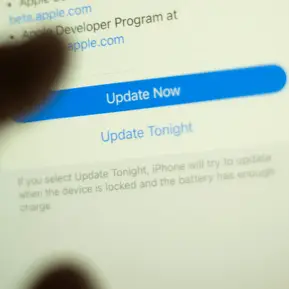
iPhone users the world over got a rare surprise in recent weeks when a rare bug started popping up in the latest version of iOS.
Although software updates on iPhone are normally pretty rigorously tested, it looks like the bug snuck through into the wide release, because Apple fairly quickly acknowledged its existence, and has now released a security update to quickly fix it.
What was the bug, you ask?
Well, some people found that after installing the iOS 17.5 update, their iPhones started to resurface photos they'd deleted, in some cases even months and months beforehand, and thought were gone forever.
Advert
Some users on social media reported seeing photos that they deleted years ago.
Now, Apple has released software version 17.5.1 to address the problem and a few other minor security questions, and in the notes for the update, it's addressed the bug.

It says: "This update provides important bug fixes and addresses a rare issue where photos that experienced database corruption could reappear in the photos library even if they were deleted."
That gives us more information than we might have expected about what caused the issue, with that "database corruption" clearly being important, although exactly how a two-year-old deleted photo could become entangled in a "database corruption" is anyone's guess.
While it's great that Apple has moved quickly to fix the problem, of course, it's also noteworthy that there are people on social media who are less than thrilled about the possible implications of the bug - namely, that your deleted photos might not have vanished as securely as you'd think.
One person on a Reddit thread about the bug said: "Some pictures from a few years ago has come back for me. It's really is shocking. They are in the recent images actually that's what is worrying me."

Depending on the content of the images it would be easy to imagine scenarios where them being in your "recent images" folder could look pretty suspect - even if they were just innocent holiday snaps with an ex, your current partner might not be thrilled to glimpse them, for example.
To download the latest version of iOS and get rid of the potential bug, then, all you have to do is go to Settings on your iPhone, tap on General, and then Software Update.
If the update is available to you, you can tap "Update Now" to begin the process and protect yourself from any risky images.