
Apple has let people know that they should make sure to update their iPhone software as soon as possible.
It comes after the tech giant issued its latest update, iOS 17.4.1, an addition to iOS 17.4 that fixes a number of bugs but, more importantly, includes a heap of security tweaks that you won't want to be without.
Whenever Apple sends out one of these updates, it releases a short notes section to explain what's being changed but, for smaller updates, these can sometimes be pretty short. That's the case this time around - all the notes say is: 'This update provides important bug fixes and security updates and is recommended for all users.'
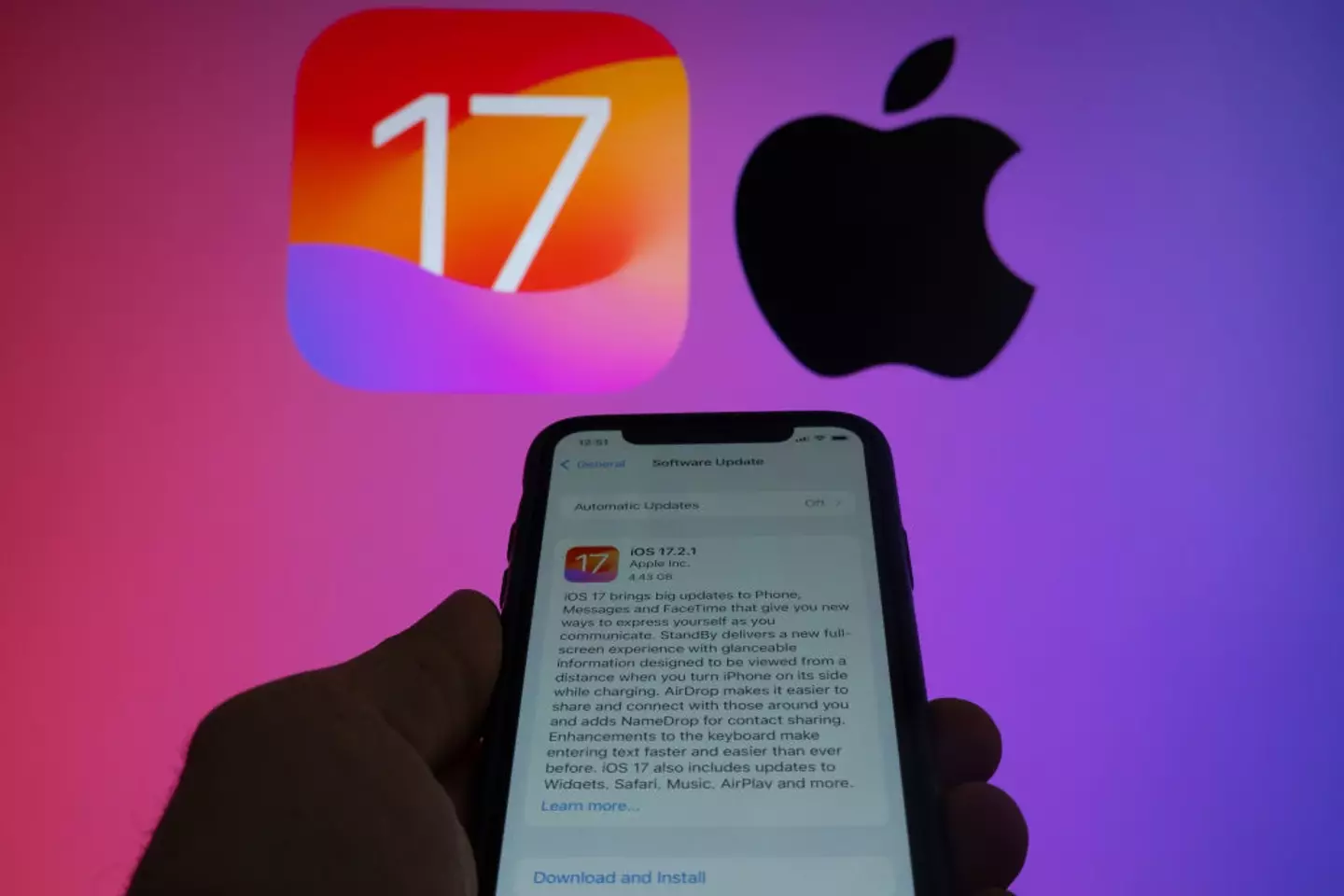
Advert
Sometimes Apple goes out of its way to explain what security updates have actually been made, but a lot of the time it's simpler to keep things short and sweet.
After all, hackers and malicious actors are always trying to find new vulnerabilities in iPhones, so it can be better to not let them know when a loophole has been closed, or a chink in the armor has been repaired.
Of course, bug fixes are always welcome - rarely does an iOS release go by without at least some users reporting that they're encountering glitches or unexpected behavior in niche cases.
If you're an iPhone user, then, you'll want to get this downloaded as soon as possible, which you can do by heading to your Settings app, tapping on General and then tapping on Software Update.
Once you're in this section, your phone will most likely take a few seconds to check for an update, before confirming that the update is available to download and install.
You'll have two options to choose from, next - either Update Now, or Update Tonight. If you choose the first, your phone will start downloading the update right away and will restart and install it when it's ready.

If you instead go for the 'Tonight' option, you'll be able to rest easy knowing that your phone should automatically download and install iOS 17.4.1 overnight, provided it's plugged into a power source.
One is likely to be more convenient than the other, depending on your circumstances, and it can be worth holding off on getting an update installed in the middle of the day, since the process can sometimes be a little bit of a drain on your battery life and you don't want to get caught short.
This update comes hot on the tail of iOS 17.4, a much bigger change that brought with it some big tweaks to how open the iOS ecosystem is in Europe, all to comply with the EU's Digital Markets Act.